Import tickets from a Twitter account
To import ticket from Twitter the first thing you have to do is to set the account.
Go into the Settings menu on the top.
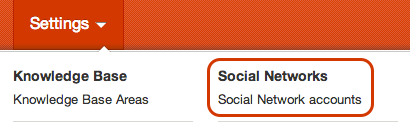
Choose Social network accounts under the Social networks tab.
On your right you'll see a big green button + New account: press it and choose Twitter in the drop down menu.
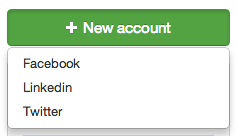
Now you need to press the Authorize button and you’ll be redirected to the authorization procedure of the app.

Next you’ll have to decide if you want to import mentions, messages and if you want to set daily monitoring for the account.
Daily monitoring is the daily tracking of the number of followers and fans and it will be shown graphically in the social monitor section.
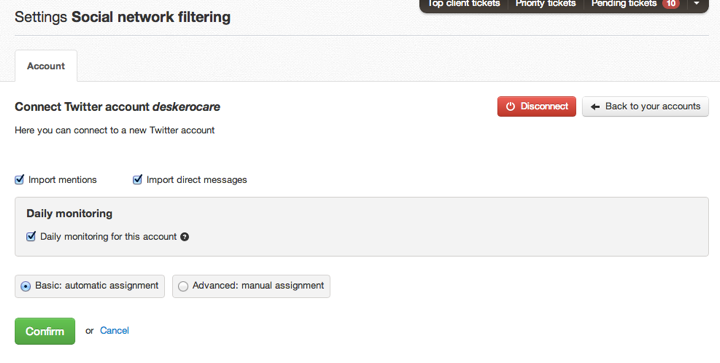
You can also choose how to assign the incoming tickets: Basic simply lets any agent taking care of them, while through Advanced assignment you can configure every aspect manually.
You can access to tickets from Twitter from the menu on your left: click on Tickets and then From Twitter.
