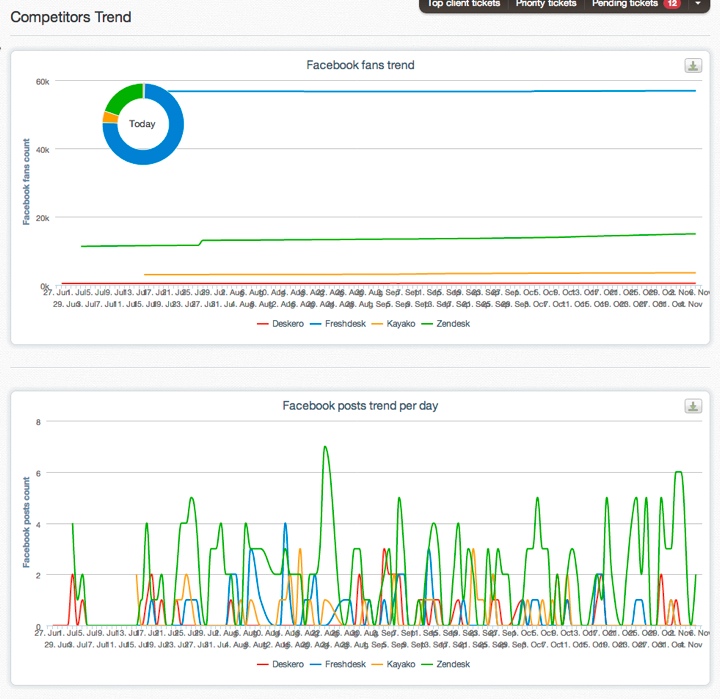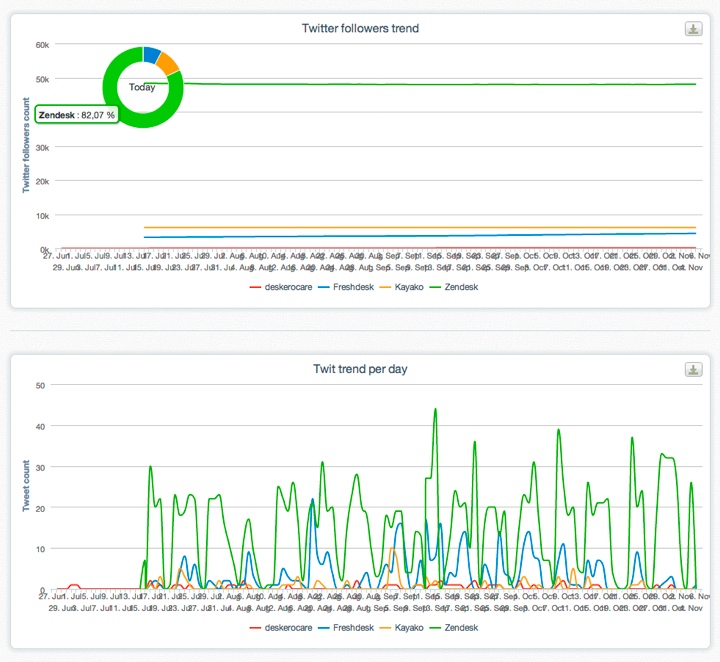Track competitors
You can track your competitors’ Facebook and Twitter accounts to be informed about how many fans and followers they have with just one click.
Only the admin can configure the competitors of your product or brand.
Access the Social monitor tab in the Setting menu (on the top).
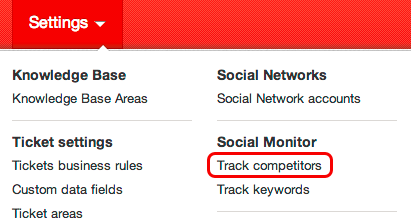
Click on Track competitors to manage all the different pages you wish to overview.
To add a new competitor click the + New button on the right.

Enter the name of the competitor and his Facebook and Twitter account in the pop up window that will open.
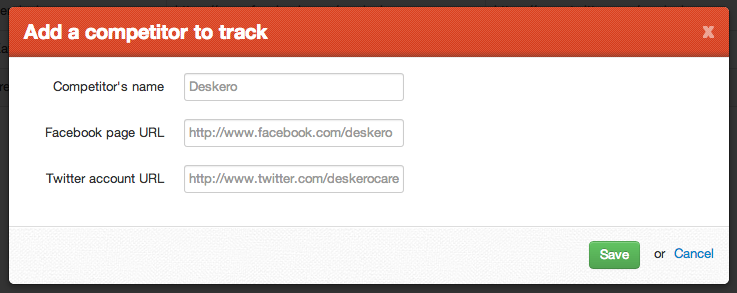
Hit Save
In this page you can also quickly manage your different competitor tracking, modify or delete them.
Competitors Trend
Hit Competitors trend in the Social monitor menu on the left.
Here you can monitor your competitor’s Facebook and Twitter account, in particular friend/followers and post/tweet