Edit Profile
Click on the little white arrow that you can find in top-right corner of every page, next to your photo and your email address.
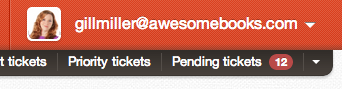
Click on Edit your profile on the drop down menu.
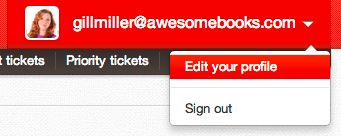
Change everything you need to: email address, phone number, signature, language, password and image.
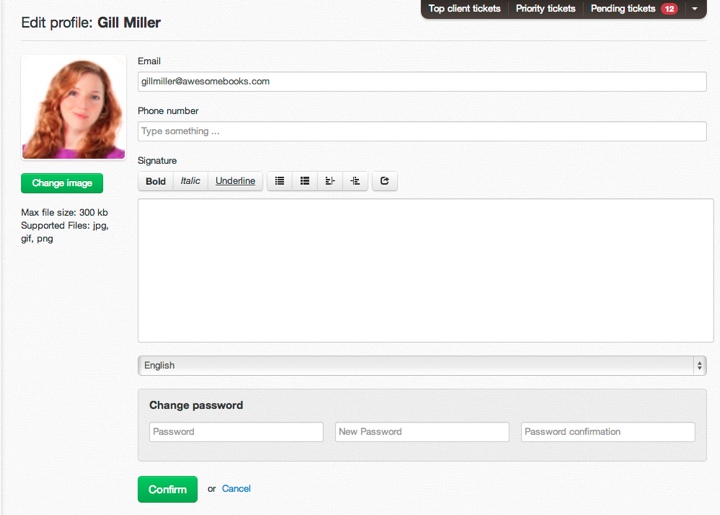
Consider that the signature will appear at the end of every ticket reply that you send.
When you’re done click on Confirm button.
