Add a knowledge base solution
Choose Knowledge base in the menu on the left.
Hit + Add a solution.
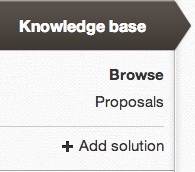
Fill all the requested fields: Title of the item, Area (basically the main topics of your knowledge base system) and flag the Featured flag if you want to give to the solution a spotlight in your knowledge base. You should use it for new items or for bringing your customer attention to the most common issues.
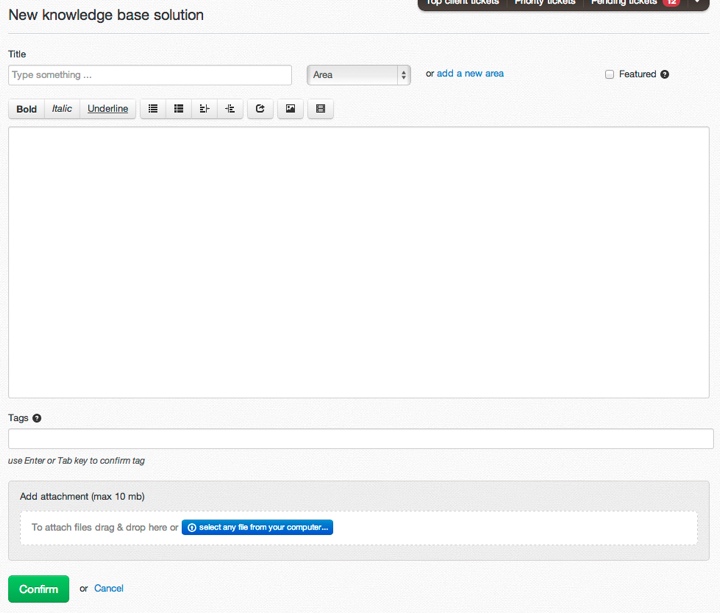
Write the Text of your solution and add any kind of formatting.
Add some Tags to help the customers’ search.
You can add images, in order to create tutorial, and videos from YouTube and Vimeo.
Add an image from your computer by clicking the Insert image button, select it from the window that will appear and wait that the image loads.
Add a video by clicking the Insert video button, insert the link of the video.
Click Insert video.
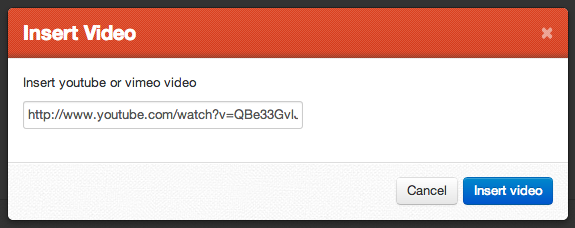
In case you need to attach a file to go with your explanation, as a support material, feel free to do so (but keep in mind the size limit is 10 MB).
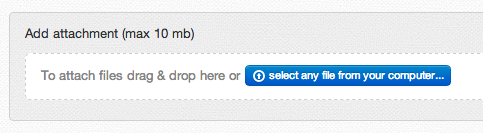
Hit Confirm to publish the solution.
