Dashboard
Every time you log into the software, you will see your own dashboard. Here you’ll find a quick summary of the current status: an history of your activities as well as your pending, priority and top clients tickets.
Here you can access to last activities, yours and other agents.
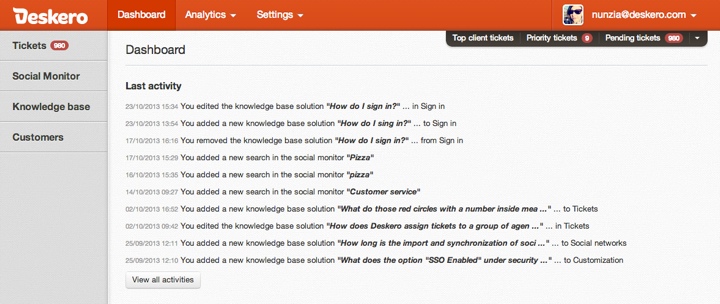
You have under control the last 5 tickets received from top clients, the last 5 tickets with high priority and the last 5 pending tickets.
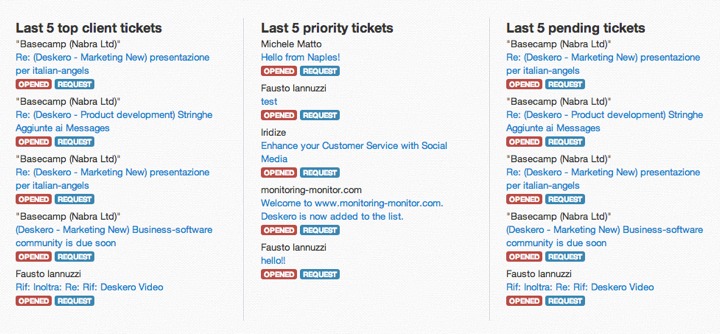
You have access to visual reports that will group tickets by status and by channel.
The first report shows you tickets by status: how many tickets you have opened, solved and closed.
The second report shows you tickets per channel: how many tickets you have received via twitter, web, email and other channels.
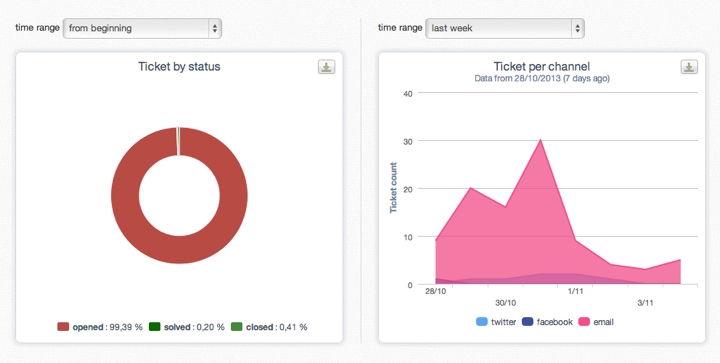
You can easily export this data by clicking on Export button.
