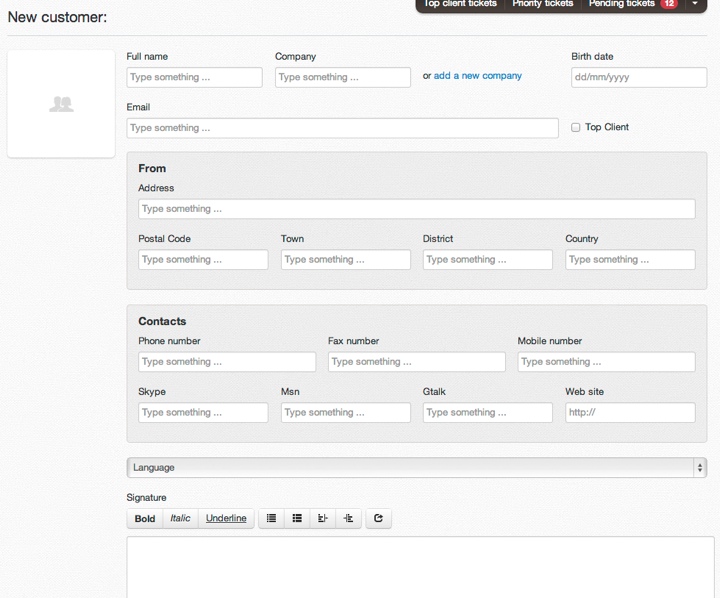Add a customer
Every customer you’ll reply to every imported channel (email, social networks…) will be automatically added to your database, to which you can access by clicking on Your customers on Customers tab.
Every customer is added by his email account, to which are added other information, such as social account, so there is no risk of duplicate tabs.
You can manually add a customer in a very fast way.
Hit the Customer tab on the bottom left of the menu.
Click on + Add a customer.
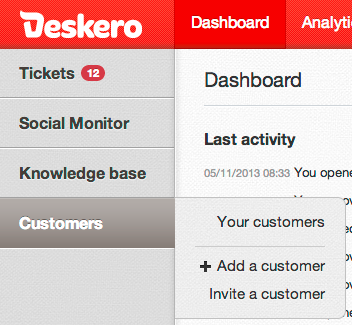
Fill the data on the pop up window that will appear: biographical info, signature, notes and social accounts.
If it is an important customer, flag Top client field.