Sign up as a registered user
Go on support.deskero.com.
Click on Are you a registered user? Sign in button, it is located in the upper right.

Click on Not yet a user? Sign up! Button.
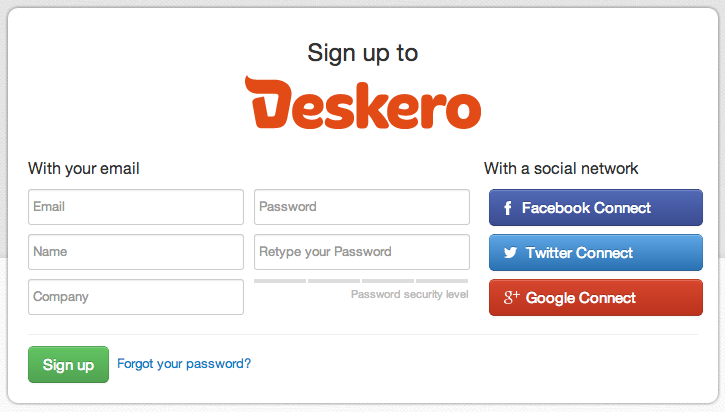
Sign up with your email
Insert Email, Password, Your Name and Company.
Sign up with a social network
Choose which social network you want to use to sign up.
Click on Facebook Connect, Twitter Connect or Google Connect button.
Authorize the app, follow the authentication flow and then you will be logged in Deskero.
