Reply to a ticket
You have two options to respond to a ticket: you can quickly respond to it without open it by clicking on the Reply button on the right, or you can first open a ticket by clicking on the Open button.
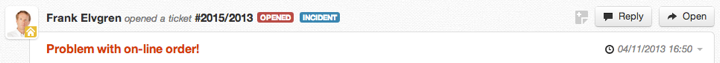
In both cases, click on the Reply button and write your answer or choose a reply template with the drop-down menu on the right.
The other drop down menu on the right lets you change the ticket status: closed (when the customer is satisfied with the answer received), opened (not processed yet), on hold (waiting for information/feedback), solved resolved (when the operator thinks he has solved the request).
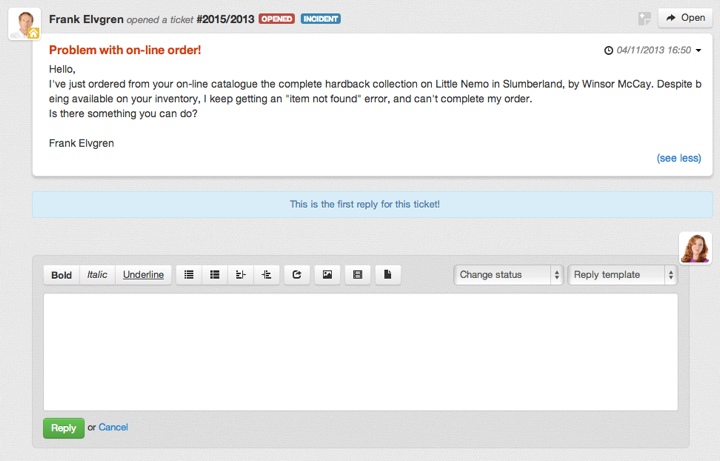
When you’re done, click on the green Reply button.
When you answer to a ticket, your answer will appear on the same medium the message has been send. For example, if you receive a ticket from an email, your answer will appear to your customer as an email, if you receive a ticket from a Facebook account, your answer will appear to your customer on Facebook etc.
