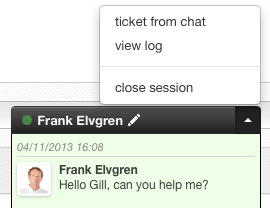Internal chat
The chat is located in the bottom right corner of your browser: click on the black bar in order to open it and see who is online. The contacts are divided in Agents (your team) and Customers.
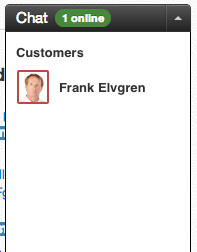
Click on the tiny arrow to change status, become invisible, go off line, and even decide to make yourself available only to other agents or to show your status as busy.
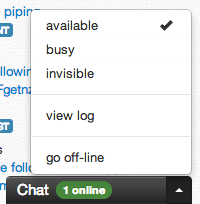
If you want to transform the conversation in a ticket, press the ticket from chat button.
Choose close session to close the chat.