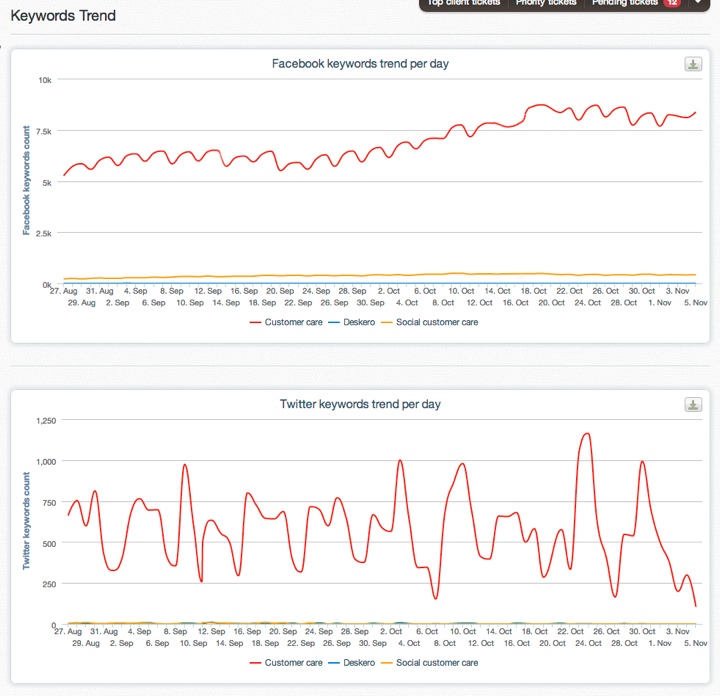Track keywords
You can track some keywords that you think are interesting for you and your company and social search features give you quick access to everything you need to know, so you can pick up proactive conversations with all your possible clients, find new sales opportunities and tap into the real social power.
Only the admin can configure the keywords.
Access the Social monitor tab in the Setting menu (on the top).
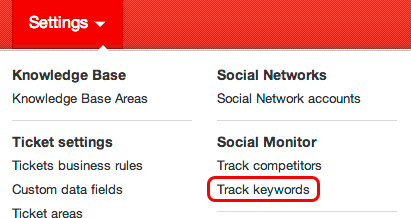
Click on Track keywords to manage all the different keywords you wish to overview.
To add a new keyword click the + Add search button on the right.
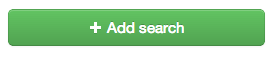
Enter the name of the search and the keywords you want to monitor.
Select which social network you want to monitor.
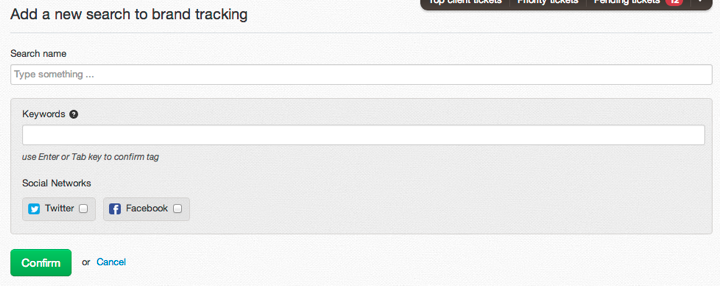
Hit Confirm.
Keywords trend
Hit Keywords trend in the Social monitor menu on the left.
Here you can monitor the keywords you added to the search.